MIDI stands for Musical Instrument Design Interface. It is an interface that has been one of the most important components of the music industry and was able to trigger a movement of establishing both home and professional studios.
The need for MIDI rose in the early 1980s when there was no standardized method of synchronizing different instruments, especially instruments from different manufacturers who would have their own proprietary standards on how their instruments could be synchronized. The whole effort would be expensive and could often not be done without a professional studio.
The idea was put forth by the founder of Roland, a Japanese manufacturer of electronic music devices, Ikutaro Kakehashi, 1981.
With the idea of a standardized language proposed by Kakehashi, several manufacturers and sound designers came together to create a standard language of synchronization that would benefit them and music composers all around the world.
A year later, MIDI was introduced in the October issue of Keyboard magazine. Check this retrospective article from the creators of MIDI.

With the MIDI revolution, to put it quite simply, your computer is able to understand a common language that helps it to connect with other hardware that is important for creating, designing and composing sound and music.
When a computer is well equipped with a MIDI language, it can easily connect to hardware like musical instruments, control surfaces, samplers, synthesizers, drum machines, etc. The following is a brief guide to a MIDI interface and what it can do for your home studio.
What Is MIDI?
From the introduction, you may have got a brief lowdown on what MIDI stands for. But what exactly does the interface do and how does it work?
It is important to note that MIDI does not emanate the actual sound you are trying to record. It is a common language that facilitates the recording of the sound. You can call it a data string which collates information. The data can then be sent to a device that is MIDI compatible, which eventually produces the sound. This data can be manipulated in a few different ways.

In other words, it is a form of language that connects different devices that are required for creating sound, like a synthesizer, samplers, computers, etc. These devices can then interact with each other using MIDI messages.
With this interface, one device, for example, a keyboard, can trigger sounds on another device, say a synthesizer. This process makes it easier to compose music and record it with options of easy note editing, song arrangement and flexible orchestration.
Even if you do not have the hardware, virtual instruments — like computer programs that can simulate the instruments virtually — are also helped massively through MIDI communication.
How Does MIDI Work?
The idea MIDI is based on is to pass messages between devices. For example, if you connect your computer with a keyboard synthesizer, you can communicate with the device and compose music using the MIDI protocol. Here is how it will work:
- You connect your keyboard synthesizer to your computer and play notes.
- The notes you play are transmitted as MIDI messages to the computer sequencing software.
- The messages are recorded in the software.
- The computer does not record the sound itself but instead records the MIDI messages, which in turn allow the sound to be emitted.
- When the recorded sequence is played again, the computer sends the MIDI messages back to the synthesizer, which is able to interpret them and create an audio sound.
A MIDI device typically has 16 channels. Each channel is an independent path which allows individual MIDI messages to be transmitted over that channel. A track in your sequencer program will play one instrument per channel and the MIDI messages are programmed to find their way to that channel based on the notes you are hitting.
MIDI vs Audio Interface
The main difference between a MIDI device and an audio interface device is that when a computer works with a MIDI device, the interaction is in the form of encoded messages and not acoustic waveforms. This means that you can manipulate the data and encode messages with ease, which would not be possible with an audio interface.
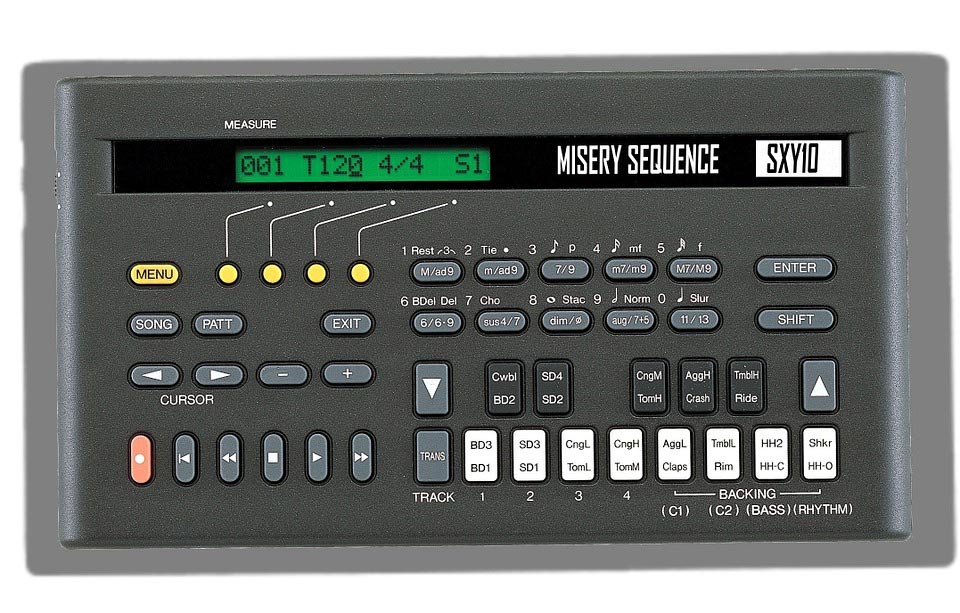
With a MIDI device, you can change the sound of the track you have played on a piano to that of a guitar, even after you have already recorded the notes. Similarly, you can incorporate more instruments depending on how many channels the MIDI device has.
The same would not be possible if you were using an audio interface which records the sounds the instrument makes instead of collecting it as messages that can be manipulated for better sound design, and flexible orchestration.
What to Consider before Buying a MIDI Device?
Before you set out to buy a MIDI device, you need to know what type of MIDI controller you are looking for.
There are at least four basic types of MIDI controllers that you can pick from. These include:
- Keyboard Controllers: The most popular kind of MIDI controller. They look like electronic keyboards but they only work once it has been plugged into a computer and an instrument sample is loaded.
- Percussion/Drum Pad MIDI Controller: These are drum pads that can also be used for creating other sound stabs. They may also be useful for live performances.
- Mobile MIDI Controller: A mobile MIDI controller is like a keyboard controller but the size is much smaller and it is more easily portable. They are best used in addition to the main setup instead of being used as the main controller.
- Guitar and Wind MIDI Controller: This is a rare choice for a controller but is typically picked by somebody who has more experience with brass instruments.
Once you are familiar with the types of MIDI controllers in the market, you will have a clearer idea about the choices you need to make when purchasing one.
Here is a handy guide to choosing a MIDI controller.
Final Thoughts
As a composer and sound designer, a MIDI device can truly change your recording sessions and how you choose to arrange music.
The freedom the MIDI messages will give you will allow you to experiment with a variety of different sounds without spending extra time recording and playing each sound separately.
You will have the freedom to manipulate the sound and date through the MIDI messages, making even a home studio recording sound like it was done at a professional studio.



![5 Best 25 Key Mini MIDI Controllers [Reviews & Buyer’s Guide]](https://homestudiohub.com/wp-content/uploads/2020/03/null-16-218x150.png)
![5 Best 61-Key MIDI Controllers [Reviews & Buyer’s Guide] Native Instruments Komplete Kontrol S61 MK2](https://homestudiohub.com/wp-content/uploads/2020/03/null-32-218x150.jpeg)

![5 Best Open Ear Headphones [Reviews & Buyer’s Guide] akg best open back headphones](https://homestudiohub.com/wp-content/uploads/2020/03/null-7-80x60.png)






